Dell E7240 I5-4300U|SSD 128G|12 inch
Bán Laptop Dell latitude E7240 12 inch tại HCM. Dell E7240 I5-4300U, Ram 4G, SSD msata 128GB. Giá Dell E7240 6.2 triệu. Bảo hành 3 tháng.
- Giá bán:6,200,000 vnđ
Bán Laptop Dell Latitude E7240 I5-4300U giá rẻ tại HCM
Một vài dòng giới thiệu về shop
Shop chuyên Mua bán - Trao đổi - Nâng cấp - Thay thế linh kiện Laptop cũ
Ram Laptop Cũ - HDD Laptop Cũ - SSD Laptop Cũ - CPU Laptop I5, I7 - Card Wireless Laptop
Bán Laptop cũ Core 2 Duo, Core I3, I5, I7 giá từ 3 triệu trở lên.
Laptop siêu bền - hàng độc - tiêu chuẩn quân sự Mỹ - Panasonic Toughbook, Getac, General Dynamics - có cổng COM cho dân kỹ thuật
==========
Mục tiêu kinh doanh của nangcaplaptopcu
CHỈ BÁN HÀNG CHẤT LƯỢNG - ĐÚNG GIÁ TRỊ SẢN PHẨM
KHÔNG BÁN HÀNG KÉM CHẤT LƯỢNG VÌ LỢI NHUẬN CAO
MANG ĐẾN SẢN PHẨM TỐT - DỊCH VỤ HẬU MÃI TỐT
================
Thông tin liên hệ:
Hotline - 0907 924 921 - a Long - zalo/viber
Địa chỉ - 116/28 Dương Quảng Hàm P5 Gò Vấp HCM
Làm việc 8H-22H hàng ngày
(T7, CN, đặc biệt buổi trưa vẫn làm việc không nghỉ trưa)
Buôn bán Uy Tín - Vui Vẻ - Nhiệt Tình
Luôn làm hài lòng với khách hàng khó tính nhất
------------------------------
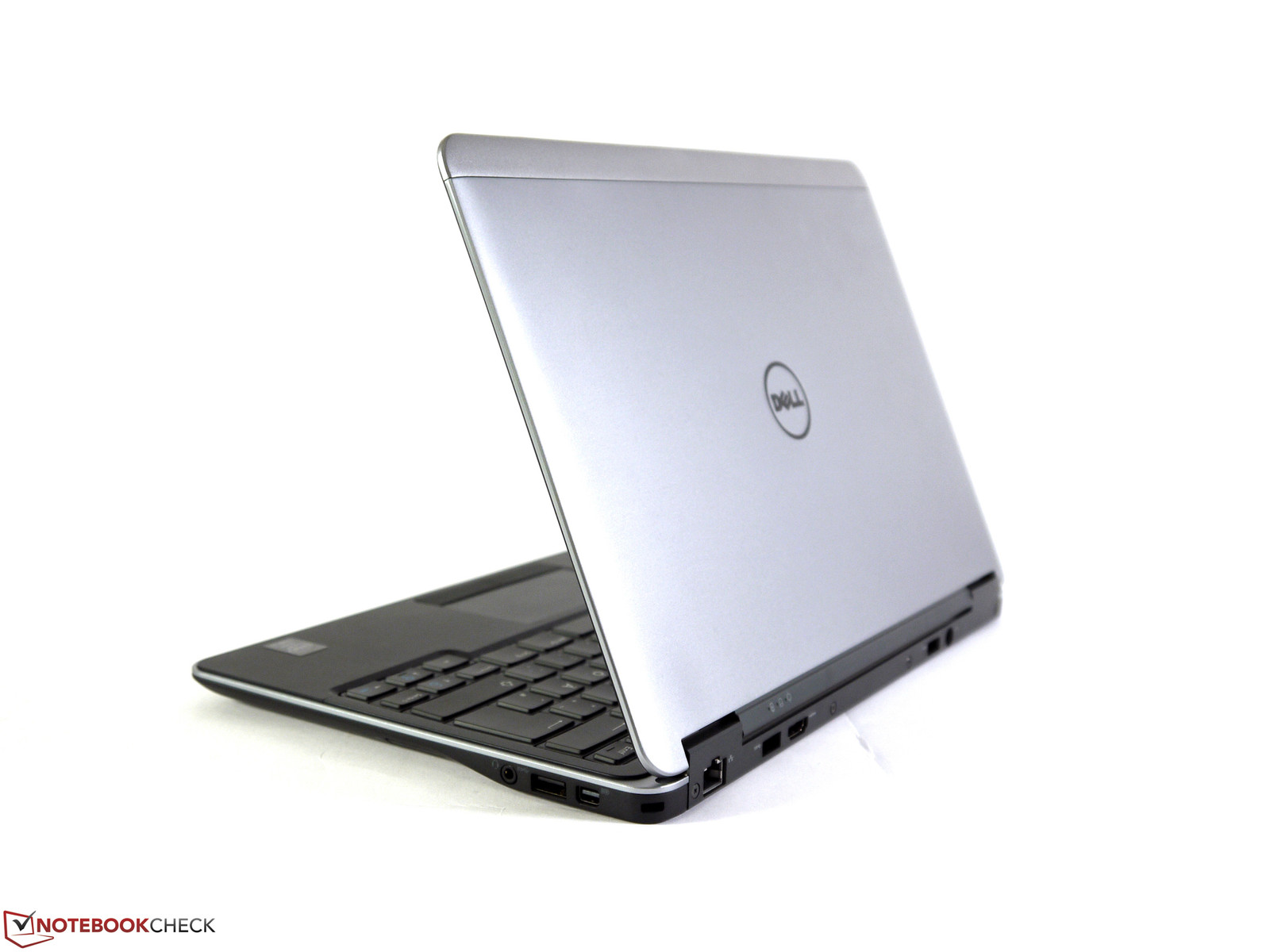


Cấu hình 1:
Model Laptop Dell Latitude E7240 12 inch nhỏ, gọn
CPU I5-4300U, Ram 4G, SSD 128GB
VGA Intel HD Graphics 4400 chơi game, đồ họa cực mượt mà
Giá bán Dell E7420: 6.200.000 VND - bảo hành 3 tháng
Cấu hình 2:
Model Laptop Dell Latitude E7240 12 inch nhỏ, gọn
CPU I7-4600U, Ram 4G, SSD 128GB
VGA Intel HD Graphics 4400 chơi game, đồ họa cực mượt mà
Giá bán Dell E7420: 7.500.000 VND - bảo hành 3 tháng
Liên hệ mua hàng và tư vấn:
Hotline: 0907 924 921 - 0972 699 698 - A. Long 31T
Add: 116/28 Dương Quảng Hàm, F5, Gò Vấp, HCM
(gần chợ Gò Vấp Tphcm)
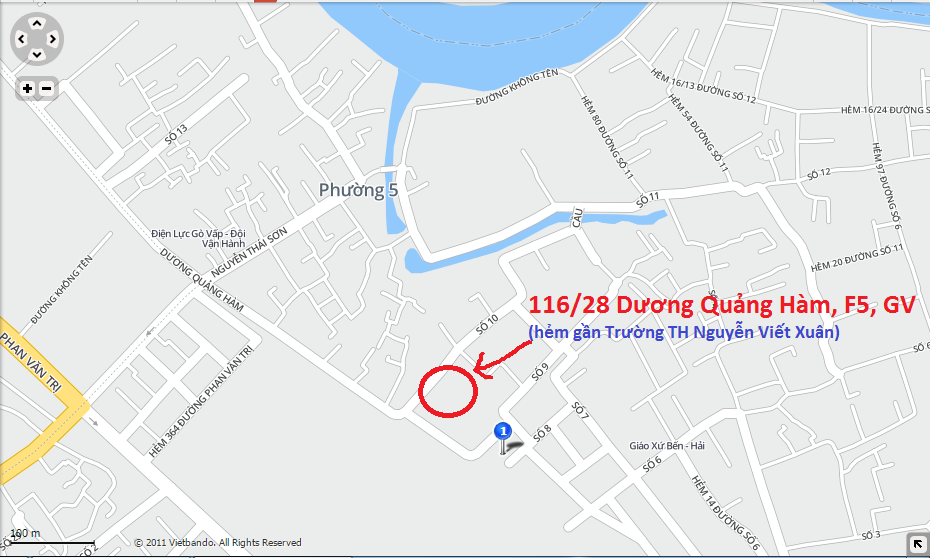
Đường đi bên 116/28 Dương Quảng Hàm (Gò Vấp)
Case
Connectivity
The connectivity is good for an ultrabook. Apart from USB 3.0 ports (1x with charging function), which became standard in the meanwhile, the Dell Latitude E7240 features a standard HDMI interface and a mini DisplayPort for digital connection of external displays. In addition, it has a card reader and a conventional Gigabit LAN interface. In our opinion, the interface layout is good. There are sufficient interfaces for connecting the usual peripherals like printer, external display, hard drives or optical drive on the rear side without disturbing cables left or right of the notebook. The right side houses another USB port, which can be used to quickly connect a digital camera or a smartphone. In addition, a card reader is placed there, making it easily accessible.
Communication
Input Devices
Display
|
|||||||||||||||||||||||||
Distribution of brightness
Maximum: 237 cd/m² Average: 210.8 cd/m²
Brightness Distribution: 81 %
Center on Battery: 211 cd/m²
Contrast: 334:1 (Black: 0.631 cd/m²)
ΔE Color 8.45 | - Ø
ΔE Greyscale 9.03 | - Ø
39% AdobeRGB 1998 (Argyll)
Gamma: 2.58
Performance
Three pre-configured models of the Dell Latitude E7240 were offered at the time of testing. Despite discounts, none of the three is a bargain compared to Dell”s usual prices. The top model features Intel”s Core i7-4600U-CPU, a 256 GB SSD and 8 GB RAM. The price is starting at 1470 Euros (~$1985) without VAT without extras. Although the base price of 1070 Euros (~$1445) without VAT of our base model is significantly lower, the price is still steep and the hardware was significantly axed. Instead of an Intel Core i7-CPU, it features Intel”s Core i5-4200U-CPU. With 4 GB, only half the RAM capacity is available, and the SSD has a small gross storage capacity of only 128 GB for today”s standards.
Processor
System Performance
The system performance of the Dell Latitude E7240 under review is, overall, balanced. The RAM capacity of 4GB could be improved. A second module will not only increase the RAM capacity but also activate dual channel mode. The latter will not only improve memory performance, but also increase the performance of the shared memory graphics by about 10 - 25%. The test model achieves 4529 points in PC Mark 7 and 2423 points in PC Mark 8 (Work).
| PCMark 7 Score |
|
4529 points |
| PCMark 8 Home Score Accelerated |
|
2659 points |
| PCMark 8 Creative Score Accelerated |
|
2423 points |
| PCMark 8 Work Score Accelerated |
|
4930 points |
Storage Devices
The Dell Latitude E7250 is too slim to house a 2.5-inch drive. Therefore, it used an mSATA-SSD from Lite-On IT with a gross capacity of 128 GB instead. However, the available capacity is only sufficient for basic requirements and can only be extended by replacing the mSATA module. Nevertheless, the performance is convincing with 493 MB/s in sequential reading and 303 MB/s in sequential writing. The low access time of 0.1 ms is typical for an SSD and improves the fast user experience, though HD Tune is not the best benchmark for non-mechanical drives.
Graphics card
The Intel HD Graphics 4400 integrated in the processor is fast enough for many kinds of tasks and is a good solution in a business ultrabook. Full HD videos run without stuttering, Intel Quick Sync Video can accelerate video conversion and the performance is sufficient for undemanding games. Several features including support of Intel”s Wireless display and up to three displays simultaneously are appreciated in the business range. Still, the frugal graphics unit is not powerful enough for demanding 3D tasks. Dedicated graphics cards are much better here and achieve significantly higher frame rates.
The E7240 only achieves 3167 points in 3D Mark Vantage and 725 points in 3D Mark 11. Adding a second RAM module would activate dual channel mode and the shared memory graphics card would profit from the improved memory performance. As a result, the graphics performance would increase by 10 - 25%.
The graphics performance falls neither under full load nor on battery. The GPU can reach its maximum clock rate of 1000 MHz here.
| 3DMark 06 Standard |
|
4134 points |
| 3DMark Vantage P Result |
|
3167 points |
| 3DMark 11 Performance |
|
725 points |
| 3DMark Ice Storm Standard Score |
|
32161 points |
| 3DMark Cloud Gate Standard Score |
|
3758 points |
| 3DMark Fire Strike Score |
|
516 points |
Gaming Performance
Casual games like Angry Birds or Fruit Ninja do not pose a problem for the Dell Latitude E7240. Even undemanding titles including World of Warcraft can be played very well with medium settings. Higher resolutions or slightly higher details are possible in this game. You should definitely deactivate anti aliasing in Diablo III so it will run smoothly and the performance will increase. Like many Dell models, the Latitude E7240 does not support several usual resolutions including 1366x768 and 1600x900 pixels on external monitors leaving our tests limited to the available resolutions.
| low | med. | high | ultra | ||
| World of Warcraft (2005) | 123 | 72 | 17 | 8 | fps |
| StarCraft 2 (2010) | 86 | 7 | fps | ||
| Diablo III (2012) | 48 | 14 | fps |
Emissions
System Noise
The Dell Latitude E7240 only gets louder when the performance requires it. In low load scenarios, it works quietly or with very low fan activity most of the time. When the fan runs for a short time between the silent times, we measure a quiet 29.3 dB(A). The noise of 37.4 dB(A) is clearly audible under medium load. Under full load the noise increases to a maximum of 40.3 dB(A) to 43.3 dB(A). We did not observe a high frequency or pulsating noise.
Noise Level
| Idle |
|
28 / 28 / 28 dB(A)
|
|||
| Load |
|
37.4 / 43.3 dB(A) | |||
|
|
|||||
|
30 dB
silent
40 dB(A)
audible
50 dB(A)
loud |
|||||
|
min:
|
|||||
Temperature
Although the Dell Latitude E7240 is hardly audible under low load, the case remains cool with a maximum of 31.2 °C (88.16 °F). But, this changes under permanent full load for at least one hour. The rotating fan causes a noise of 43.3 dB(A) and can no longer keep all parts of the case cool. We measured temperatures from 45.1 °C to 49.6 °C (113.18 to 121.28 °F) in four segments on the underside. The temperature even increases to 55.7 °C (132.26 °F) at the vent grille. You should not use the laptop on your lap in this load scenario. However, you can use it on your desk without problems, as the temperatures stay uncritical in the keyboard and touchpad area.
Speakers
The sound is dominated by trebles, but you can hear more basses and mid tones than usual in a business notebook. Although the sound is not sufficient for a great multimedia experience, Internet videos, radio broadcasts and background music profit from it. You can change the volume from zero to 100 by two steps. The maximum volume is good and virtually distortion-free. But, external speakers are necessary for presentations to a larger audience. You can connect such via 3.5 mm jack (combined audio in/ out), HDMI, or USB.
Energy Management
Power Consumption
The power consumption of the Dell Latitude E7240 is very low. We measured 3.7 Watts while idle and up to 34.8 Watts under full load on mains. Both results indicate the possible range of power consumption and are not realistic. Under full load the power consumption falls by about 3-4 Watts after a short time, as the CPU clock decreases to 1.6 GHz to 1.8 GHz. In idle mode with minimum display brightness, it is hardly possible to use the Latitude E7240, as you will hardly recognize the display content with a display brightness of 8 cd/m². The power consumption is about 6.5 Watts with settings suitable for office use. The relatively low power consumption is necessary, as the battery capacity of 31 Wh is rather low. Dell offers a 41 Wh model as an alternative, but neither price nor availability was known at the time of testing.
Power Consumption
| Off / Standby |
|
| Idle |
|
| Load |
|
|
|
|
|
Key: min: |
|
Battery Life
We could not run the usual Battery Eater tests on our test model due to an incompatibility problem, which we could not solve. Therefore, we manually measured the time with the same settings. During reading with low load and maximum energy settings, minimum display brightness and disabled Wi-Fi, the Dell Latitude E7240 achieved a battery life of 7:42 hours. In our Wi-Fi test with brightness level 7, the battery life decreases to 4:33 hours. Under full load (maximum display brightness, profile maximum performance, Wi-Fi on, Battery Eater Classic without recording), the device ran for 1:16 hours. The battery test of PC Mark 8 (Work) recorded a battery life of 3:33 hours. The optional 41 Wh battery should increase the battery life by about one third.
Battery Runtime
| Idle (without WLAN, min brightness) |
|
7h 42min |
| WiFi Surfing |
|
4h 33min |
| Load (maximum brightness) |
|
1h 16min |
Verdict
Sản phẩm liên quan
-
Laptop HP Probook 640 G1 Core I5
5,500,000 vnđ
-
Dell E5450 I5-5300U Ram 8GB SSD 240GB
7,300,000 vnđ
-
Dell E5450 I5-5300U Ram 4GB SSD 120GB
6,500,000 vnđ
-
Thinkpad X240 Core I5 8GB SSD 240GB
6,000,000 vnđ
-
Dell E6440 Core I7 8GB SSD 120GB HDD 1TB
8,200,000 vnđ
-
Dell E6440 Core I7 8GB SSD 240GB
7,700,000 vnđ
-
Dell E7440 I7-4600M 8GB SSD 240GB
7,800,000 vnđ
-
Dell E5250 I5-5300U 4GB SSD 120GB
6,300,000 vnđ
-
Dell E7440 I7-4600M 4GB SSD 120GB
7,200,000 vnđ
-
Lenovo X250 I5-5200U 8GB SSD 240GB
7,500,000 vnđ
-
Dell M4800 I7-4800MQ 8GB SSD 120G HDD 500GB
13,000,000 vnđ
-
HP Folio 9480m I5-4310M 8GB SSD 240GBG
7,000,000 vnđ
-
HP Zbook 15 G1 I7-4800MQ Ram 8G SSD 128G VGA K1100
12,900,000 vnđ
-
Dell E7440 I5-4300U Ram 4G SSD 128G
6,500,000 vnđ
-
Laptop Getac B300 I7 Siêu Bền Quân Đội
10,000,000 vnđ





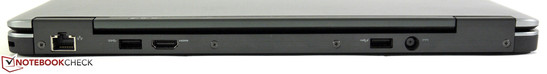

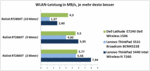





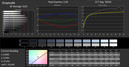












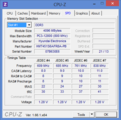

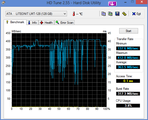

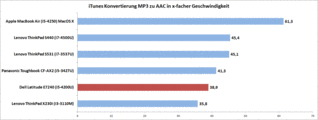
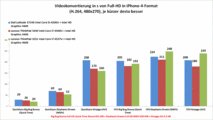





















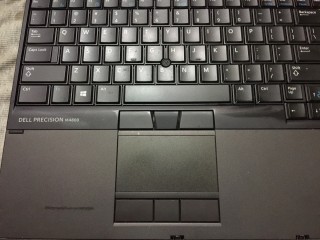

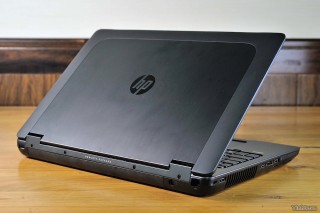

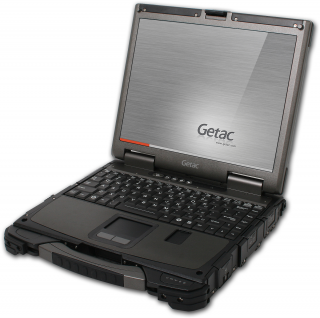
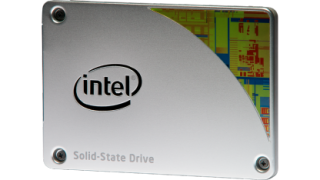






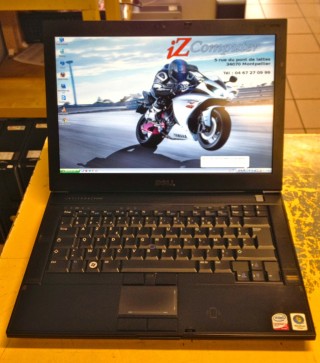




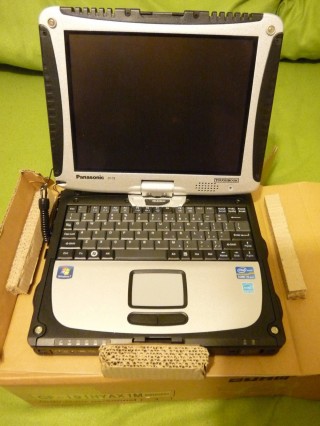







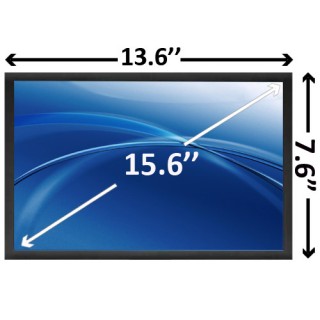

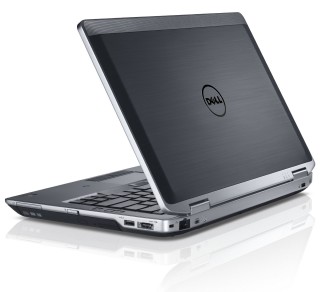







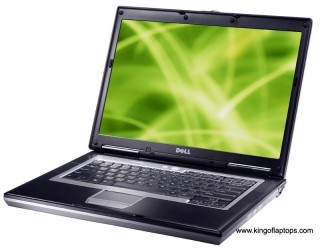













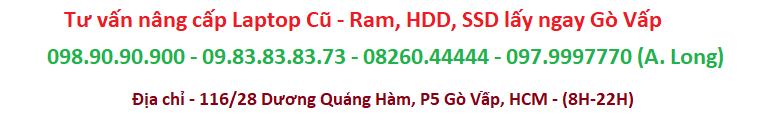
Gửi bình luận của bạn