Laptop Chơi Võ Lâm Truyền Kỳ Dell E6420 I5-2520M
Bán Laptop Chơi game võ lâm truyền kỳ 1 tại Gò Vấp. Cấu hình Laptop game Võ lâm 1 Core I5 2520M, Ram 4G, HDD 250G, màn hình 14in. Chơi game Võ Lâm 1 không lag, không giật. chạy game mượt.
- Giá bán:4,800,000 vnđ
Laptop Chơi Võ Lâm Truyền Kỳ Dell E6420
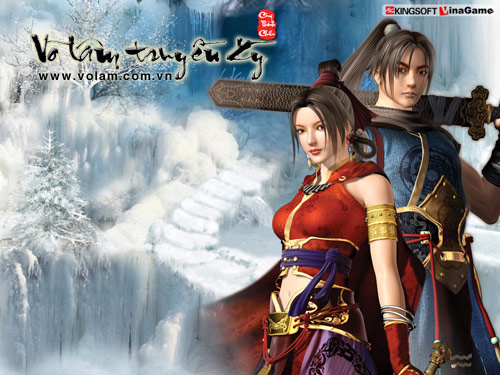
Model: Laptop Dell Latitude E6420
Cấu hình: Core I5-2520M, Ram 4G, HDD 250G, VGA Onboard + Rời
Đặc điểm nổi bật: chuyên chơi game LOL Liên Minh Huyền Thoại, game Võ Lâm Truyền Kỳ 1, Võ Lâm 2, Võ Lâm 3, Fifa online 3...
Giá bán: 4.900.000 VND
Bảo hành: 3 tháng

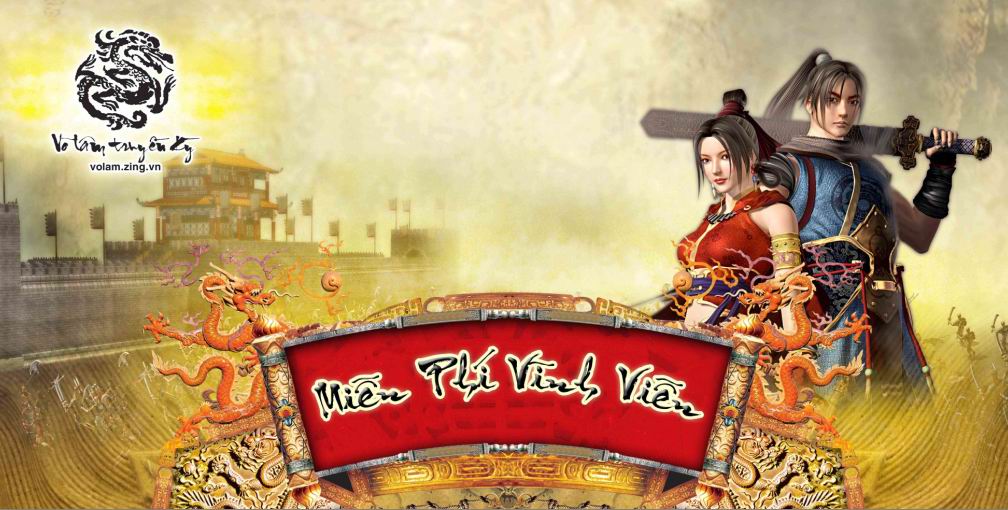
Giá Laptop Dell Latitude E6420: 5.800.000 VND - bảo hành 3 tháng
Gọi ngay 0907 924 921 - Long 30T để được tư vấn cách sử dụng, mua hàng nhé!!!
Liên hệ mua hàng và tư vấn:
Hotline: 0907 924 921 - 0972 699 698 - A. Long 31T
Add : 116/28 Dương Quảng Hàm, F5, Gò Vấp, HCM
(gần chợ Gò Vấp Tphcm)
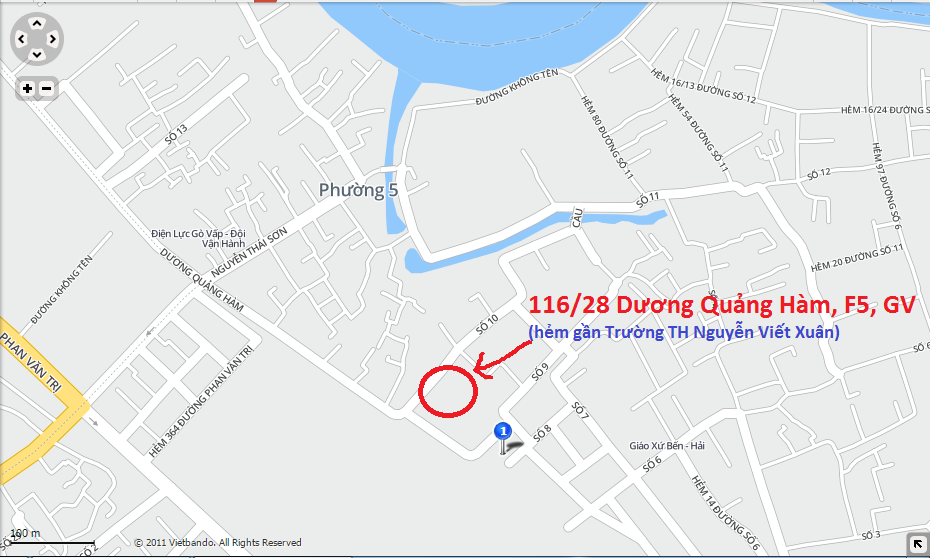
Đường đi bên 116/28 Dương Quảng Hàm (Gò Vấp)

Dell Latitude E6420 I5 2520M, máy đẹp ở HCM

Dell E6420 giá rẻ ở HCM
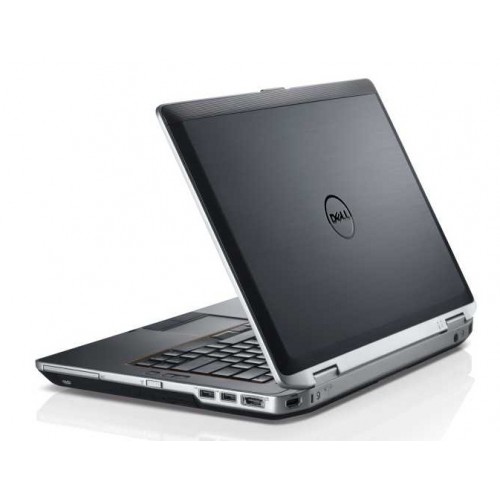
Video thông tin Dell E6420 XFR
Technically speaking, all notebooks are very similar. All try to impress with their sophisticated security mechanisms, a wide range of use and, of course, the combination of high performance and long battery life.
These will be—among others—the main criteria for the following review since you can argue about which design is better until the cows come home.
Case
Like the design or not, this laptop is one of the sturdiest looking Latitudes of the series in recent years. The good choice of materials used in constructing the case of the Latitude E6420 are to thank for this. We scanned the surfaces, looking for plastic but found it only around the keyboard and the screen bezel. The other surfaces consist of an aluminum-magnesium alloy. Dell calls this compositionTri-Metal and refers multiple times to its adherence to various—albeit not very convincing—military standards.
The base unit is unbelievably warp-resistant thanks to the sturdy magnesium frame that tightly cradles all the hardware inside. Unlike many of its competitors, Dell proudly displays a bit of this magnesium frame peeking out of the notebook along the side edges. The base plate and case surface around the keyboard are joined to this frame and fastened to it with screws: "Unibody Lite" if you will.
Connectivity
Now we get to the selection and placement of ports on the E6420. Particularly the placement of the ports jumps out at you when you first look at the laptop, which arefound around the back corners. On the left side toward the front, we find the Smartcard Slot followed by an exhaust vent, a combination headphone/microphone jack, a VGA port and a USB 2.0 Port. Around the corner at the back, we continue with an RJ45 Ethernet port and the power connector.
At the right toward the front, we have a 45mm Expresscard slot and underneath it the DVD drive. After that come two USB 2.0 ports and a combined USB/eSATA port. At the back toward the right we find an HDMI port and a Kensington Lock slot. Along the front we also find an SD card reader.
It”s disappointing that no USB 3.0 port is on board. Of course, the eSATA port offers faster transfer rates than USB 2.0, useful for transferring large files like when backing up data onto an external hard drive. Still, the eSATA port isn”t used for many devices and doesn”t seem to have much of a future to it. Newer external hard drives are USB 3.0 compatible, with eSATA slowly disappearing from the market. The optional USB 3.0 offered in place of the DVD drive doesn”t sound like a great trade-off because one: you”d miss out on the DVD drive and two: you still have to pay more for the USB 3.0 adapter (exact price not available). We see, however, that HP wisely chose to include two USB 3.0 Ports (+eSATA) in its 8460p, while Lenovo—like Dell—has gone down the eSATA route for the T420.
Another important feature would be the choice of video output—HDMI 1.3(according to Dell). Hopes of using multi-monitor setups (+2x24“ FHD via DualHead2Go) or high-resolution 30-inch (2560x1600) screens go down the drain, the only option being 180 Euro more for the appropriate docking solution. HP and Lenovo, however have the right idea in this regard, both the 8460p and T420 have a Displayport.
On the other hand, the placement of ports is excellent. Even without a docking station, the Latitude E6420 can be hooked up to numerous devices at once without cluttering up the surrounding workspace with cables. Speaking of docking stations: the E6420 can be hooked up to existing docking stations including: E-Legacy Extender, E-Port and E-Port Plus—if in doubt, speak with someone at Dell.
Internet and Bluetooth
As is typical of Dell, the Latitude E6420 with a wide array of options for connecting to the internet. At the ground floor there”s, of course, a gigabit Ethernet port (Intel 82578LM). You also have your choice of a Wifi card from Intel (b/g/n) or from Dell bzw. a/g/n). The Latitude E6420 can also be equipped with a UMTS/HSPA moduleon request. The spot for the SIM card is found in the same slot as the battery, the antenna line for which was already ready-to-use when we got our review model. With the appropriate module, this too can be upgraded later on down the line. Bluetooth 3.0 is optional, as is a built-in 56k-modem (V.92), which might come in handy if you”re traveling through rural or otherwise remote areas on a business trip, for instance.
Security
Business professionals know that security cannot be overlooked when choosing a laptop. To limit access to the laptop, the Latitude E6420 comes with a smart card reader (contactless reader also available). You can even request a fingerprint scanner (FIPS standard available).
It”s also possible to install anti-theft software to track the laptop if stolen or remotely delete sensitive data. Note: you must opt into such service BEFORE the act of theft and there are usually regularly scheduled payments associated with such services.
Warranty
Since we”re dealing with a premium business laptop here, Dell gives you your money”s worth by throwing in a standard three-year on-site service warranty with next-business-day repair. This minimizes the amount of time the laptop has to be out of commission in case of a defect so that you won”t be delayed much in your work. If this level of service doesn”t cut it, you can always upgrade to Dell ProSupport (+145 Euro) which tacks on around-the-clock technical support over the phone including questions concerning software developed by third parties.
For the aggressive or perpetually clumsy there”s additional coverage for damage inflicted by fluids spilled onto the laptop, power surges, dropping the laptop down long flights of stairs, etc. This coverage will run you an additional 150 Euro without theft protection or 240 Euro with theft protection for 3 years (excluding VAT).
Input Devices
The Dell Latitude E6420 comes with one of three types of 14" displays, that is, the screen measures 36 cm diagonally. On Dell”s website, the starter configuration with an LED screen has an HD resolution of 1366x768 pixels. This model can be upgraded to respond to multi-touch gestures for an extra 70 Euro. For users who”d like to have more windows open at once, there”s also an HD+ screen available with a resolution of 1600x900 pixels (+40 Euro). This was the screen in our test model and is worth the extra price in our opinion
Just by looking at it, you can tell that this display shines very bright. This is confirmed by our measurement of a maximum of 320 cd/m² at the center of the screen and is quite high for a laptop of its class. The average screen brightness is somewhat lower at 277 cd/m², the drop being attributable mostly to the dimmer corners of the screen. The brightness distribution comes to an okay 79.7%. Nevertheless, because of the overall very bright screen, differences in illumination cannot be detected with the naked eye.
The Lenovo Thinkpad T420 with an HD+ display shines a bit dimmer (max. 223 cd/m²) but has better picture contrast (162:1)—review coming soon.
Soon we”ll also have a review of the lower-resolution HD display version (1366x768) of the E6420. Also coming soon is a review of the less expensive Latitude E5420, also a 14" business notebook with an HD display. Most likely the same display is in place in the E5420 as comes standard for the E6420 series.
|
|||||||||||||||||||||||||
Brightness Distribution: 80 %
Center on Battery: 320 cd/m²
Contrast: 127:1 (Black: 2.52 cd/m²)
Performance
The reason 14" business notebooks are so popular is probably the balance between portability and performance. Whereas 12" and 13" laptops are normally restricted in their hardware, 14" laptops can usually be equipped with standard processors and even dedicated graphics cards. Which brings us to the configurations available for this notebook: ranging from the weakest and least expensive Intel Core i3-2310M CPU all the way up to the i7-2720QM quad-core CPU, Dell makes the entire Sandy Bridge line of processors available for the Latitude E6420.
The case has two RAM chip slots that can address a maximum of 8GB. Price: having the best hardware in place can run you an extra 194 Euro depending on the basic configuration you get regarding other features (e.g. display).
System Performance
Our in-review configuration consists of the Intel Core i3-2310M, the smallest of the available Sandy Bridge CPUs, paired with the Nvidia NVS 4200M ("35W"). The CPU performance really could have been better. According to measurements in previous reviews, switching from a i3-2310M CPU to a 2630QM CPU—all other hardware remaining the same—results in a jump of about 45% in the overall score in the PCMark Vantage (64 bit) benchmark. In terms of price-to-performance ratio, the i5-2410M und i5-2520M give you the most bang for your buck.
Our Dell Latitude E6420 managed an overall score of 5534 points, tested in the "high performance" profile. This lands the notebook an average spot in our database, placing it on par with the Lenovo T410 (620M/NVS 3100M) and the Acer Travelmate 8472TG (350M/GT330M). When equipped with an i7-CPU, the Latitude E6420”s score shoots up to 8000 points in PCMark Vantage. For a huge boost in application performance, choosing a Solid State Drives (SSD) could be a great decision, which should easily break the 10,000 point barrier in PCMark Vantage. The best example of this is the Thinkpad T410s (580M/NVS 3100M), which boasted an impressive 10926 points when equipped with a solid state drive.
CPU Performance
It”s already well known what the Intel Core i3-2310M is capable of. At a base clock rate of 2100 MHz, the chip lacks the appealing Turbo Boos feature of its i5 and i7 cousins, but thanks to Hyper-Threading can still simulate two virtual cores in addition to its two real cores, thereby making multicore-optimized applications run a good deal faster. The CPU”s performance is akin to older top-of-the-line Penryn processors (P9600) and in some ways can even outdo some of AMD”s currently most powerful processors (N640, N660).
The results of the Cinebench Rendering benchmarks are as to be expected for the CPU. If the software you”re using requires better CPU performance, it”s best to consider an i5 or i7 CPU instead: CPU-intensive software (complex calculations, virtual machines, etc.).
| 3DMark 05 Standard |
|
9189 points |
| 3DMark 06 Standard |
|
4601 points |
| 3DMark Vantage P Result |
|
2231 points |
Old-school businessmen might shake their heads at the following few paragraphs, but we still want to see how the Nvidia NVS 4200M graphics card can handle some newer video games. Our expectations are by no means high, but after a hard day”s work, can you use this laptop to unwind by building up a city, racing through the mud or playing a game of football?
We played three games on the Dell Latitude E6420. We first tried out Anno 1404— which might be getting on in years but is still very nice—and it ran smoothly with low graphics settings, which isn”t the case with the resolution and graphics settings set to high. The verdict is, you have to make a compromise between graphics and performance.
The same is true for the DirectX11-capable racer, Colin McRae Dirt 2. With the resolution and graphics settings set low enough, the game runs smoothly. Once more, setting the graphics settings high, like turning on DirectX11, will only result in choppy video.
You don”t have to sacrifice graphics quite as much with Fifa11. The very resource-efficient football classic can even be played in HD (1366x768) while retaining a smooth enough frame rate.
| low | med. | high | ultra | ||
| Anno 1404 (2009) | 100.7 | 12.9 | fps | ||
| Colin McRae: DIRT 2 (2009) | 43.2 | 19.1 | fps | ||
| Fifa 11 (2010) | 108.6 | 74 | fps |
Emissions
System Noise
Under light use, like when running simple office programs, the Dell Latitude remains subtly in the background but still always audible. A small portion of the noise is attributable to the 7200 RPM hard disk, the hum of which is easy to hear. That”s not all, though. Each time the hard drive retrieves a piece of data, you hear this clatter, which can be irritating within an otherwise quiet environment. Every now and then, when under light use, we heard the fans start to whir as it picks up speed and drives warm air out of the case.
Under heavy use, particularly using the 3DMark 2006 benchmark, we measured noise levels up to 39.6 dB(A). In the stress test, that is, with CPU und GPU at 100% load, the noise rose to 42.9 dB(A). The "Ultra Performance" profile mentioned earlier pushes the noise level still higher to a maximum of 44.0 dB(A) during the stress test.
Noise Level
| Idle |
|
31.9 / 31.9 / 34.2 dB(A)
|
|||
| HDD |
|
32.7 dB(A) | |||
| DVD |
|
37.4 / dB(A) | |||
| Load |
|
39.6 / 42.9 dB(A) | |||
 |
|||||
|
30 dB
silent
40 dB(A)
audible
50 dB(A)
loud |
|||||
|
min:
|
|||||
Speakers
We were pleasantly surprised with the single speaker in this laptop. Despite the Dell Latitude E6420 being equipped with only one speaker (see the picture with the bottom of the case open), we were fairly satisfied with the resulting sound quality. No driver settings were found. There”s still the possibility of a electrical contact problem hiding an elusive second speaker.
The sound quality of the one speaker was decent and could have made for good sound quality with the potential second speaker working when you consider the expectations of a business laptop like the Dell Latitude E6420.
Battery Life
Two factors are mainly responsible for the laptop”s battery life: one is the capacity of the battery and the other is the power consumption of the system under various levels of stress.
With the Dell Latitude E9240, you have a few choices when it comes to the battery: the smallest is a 4-cell battery with a 40Wh capacity, next a 6-cell battery with a 60Wh capacity, a 9-cell battery with a 87Wh capacity and a 3-year warranty and finally a 9-cell battery with a 97Wh capacity—this was the battery in the model we reviewed. The extra 60 Euro (excl. VAT) for the 6-cell battery might be something you”d like to consider for on-the-go use. Other than that, Dell mentions the option of a spare battery, likewise 97Wh, as well as a second battery (30Wh) in place at the same time as the first and taking the place of the DVD drive. Depending on your needs and the amount of money you have to spend, you”re the boss!
Our model”s 97Wh battery was subjected to the BatteryEater Reader Test: minimum screen brightness, deactivated wifi/bluetooth and the "Energy-Saver" profile activated (which is supposed to simulate the user reading a document on the screen). The result was a high 741 minutes, that is, more than 12 hours. The OpenGL computation of the BatteryEater Classic Test simulates heavy use: maximum screen brightness, wifi/bluetooth on and the "high performance" profile activated. Here you can count on 165 minutes, a decent battery life.
While browsing the web (fair screen brightness, "Energy-Saver" profile), the laptop huffed and puffed for about 530 minutes on battery power. This means, you can get an entire workday on battery power out of this laptop if you keep in mind the screen brightness and energy-saving settings.
| Idle (without WLAN, min brightness) |
|
12h 21min |
| WiFi Surfing |
|
8h 50min |
| DVD |
|
4h 10min |
| Load (maximum brightness) |
|
2h 45min |
Besides the 9-cell battery (about half a kilogram) contributing to the long battery life, we also have the system”s low energy consumption to thank. Particularly during low-demand office work, the laptop has almost no toll on the electric bill. Eating up only 7-13W of power makes the above-mentioned battery life values possible. Primarily responsible for this is the Nvidia Optimus graphics-card-switching technology, which automatically activates the on-board HD Graphics 3000 and shuts off the NVS 4200M GPU under low system demands. The user meanwhile remains unaware.
Under heavy use, the power consumption rises to 49.3W during mixed CPU and GPU use (3DMark) and all the way up to 67.3W in the stress test (CPU and GPU at 100% load). The 90W power supply has no problem handling this.
| Off / Standby |
|
| Idle |
|
| Load |
|
|
|
|
|
Key: min: |
|
Verdict
Sản phẩm liên quan
-
Laptop Chơi Võ Lâm Truyền Kỳ HP Elitebook 8470p
5,500,000 vnđ
-
Laptop Chơi Võ Lâm Truyền Kỳ HP Elitebook 8460p I5-2520M
4,800,000 vnđ
-
Laptop Chơi Võ Lâm Truyền Kỳ Dell E6430 I7-3520M
6,500,000 vnđ
-
Laptop Chơi Võ Lâm Truyền Kỳ Lenovo Thinkpad T530
6,500,000 vnđ
-
Laptop Chơi Võ Lâm Truyền Kỳ Dell E6420 I7-2620M
5,900,000 vnđ
-
Laptop Chơi Võ Lâm Truyền Kỳ General Dynamics GD8000
1,300,000 vnđ
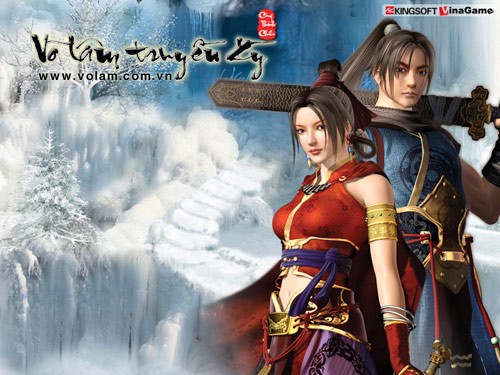










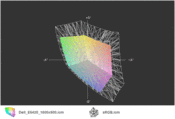
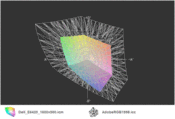
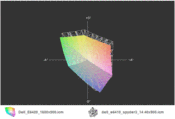
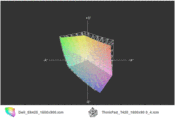
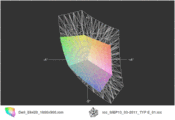
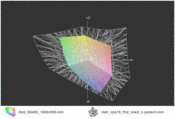



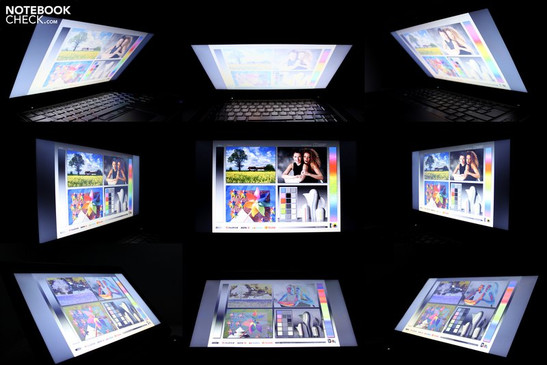
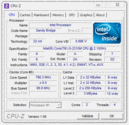
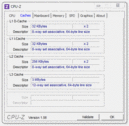
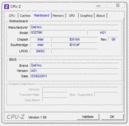
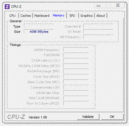
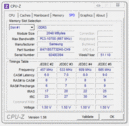
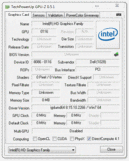
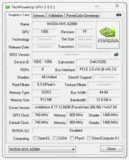
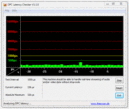

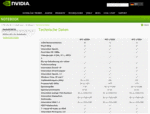
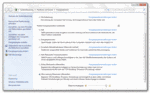
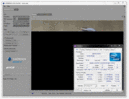
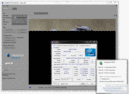
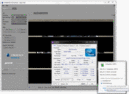
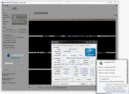
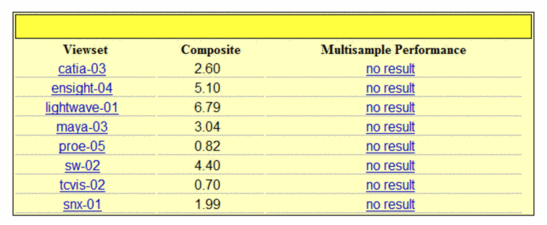


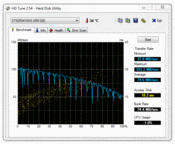
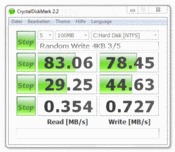
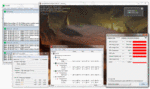
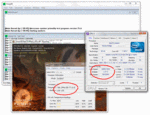









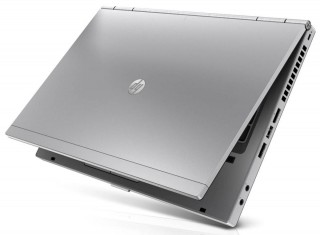
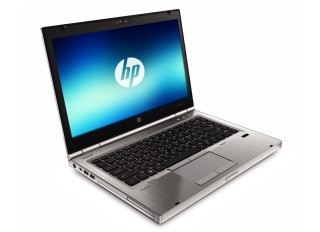
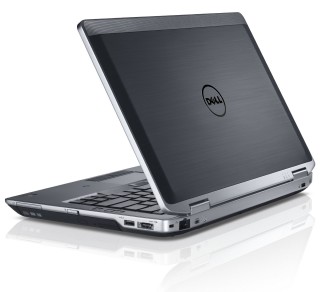


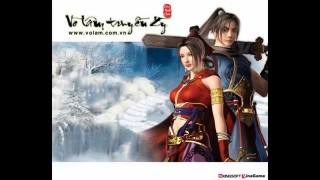






















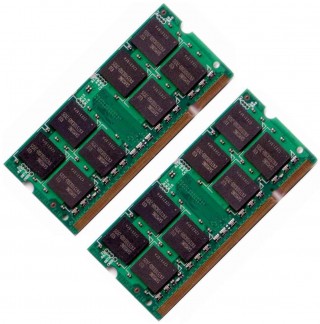
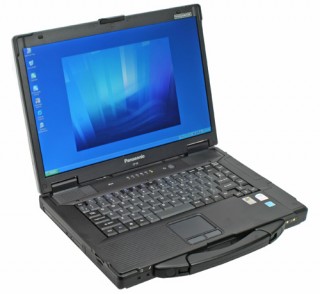






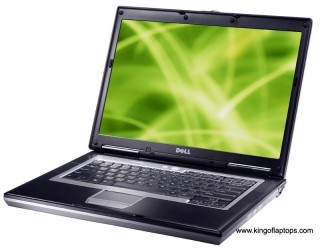













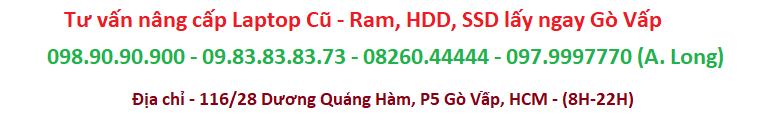
Gửi bình luận của bạn